What is JMeter?
Per Apache JMeter, “The Apache JMeter™ application is open source software, a 100% pure Java application designed to load test functional behavior and measure performance.” It assesses performance of various types of static & dynamic applications.
Some of the key features are:
– Complete portability, 100% Java purity and full multi-threading framework
– It supports wide range protocols such as Web, SOAP, REST Services, FTE, Database, LDAP, JMS, JMS, Mail, Java Object, etc.
– Through extensions, it supports many more types of technologies
– Full featured Test IDE for fast Test Plan recording, building and debugging
– Excellent report, data analysis and visualization capability
– Scriptable Samplers using JSR223-compatible languages like Groovy
– Easy Continuous Integration with Jenkins, Maven & Gradle
Requirement
JMeter runs on any operating systems that has Java 8 or higher. It can run on JRE, but some functionalities require tools normally available in JDK. So, we recommend using JDK instead of JRE.
Checking JDK version on your PC:
– In Windows, open Comman Prompt (Windows -> Run -> type “cmd”)
– Type, “java –version“. If Java is installed, it displays version detail.
– If nothing shows up, validate if Java is set up in the path variable. Otherwise, install JDK from Oracle’s site.
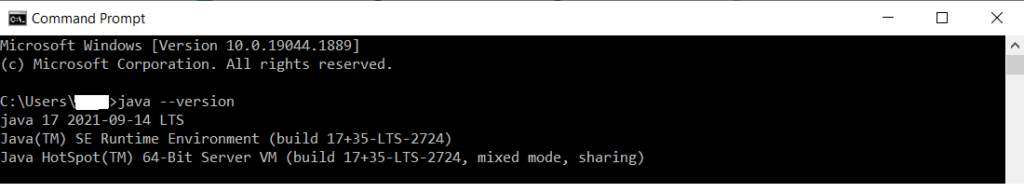
JMeter Installation
– Download JMeter from Apache JMeter
– Extract zip/tgr file into a folder of your choice – to avoid any issues, make sure the folder name does not have any space

Running JMeter
– Go to JMeter folder and open “bin” sub-folder
– Double click on “jmeter.bat” file, JMeter UI appears
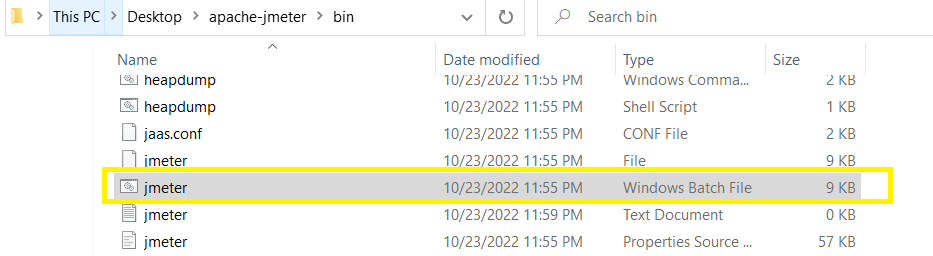
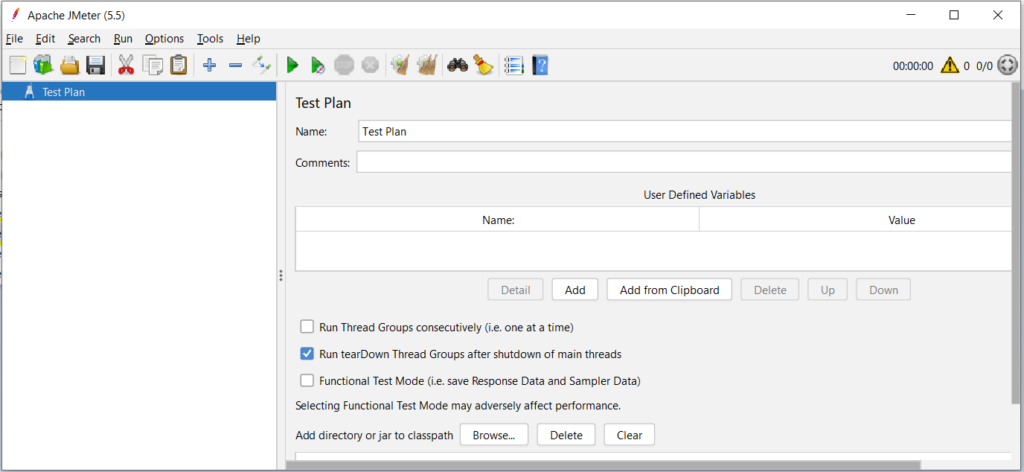
Shutting Down JMeter
You can simply close the “Apache JMeter” UI. If you like to gracefully shutdown, run “shutdown.cmd“
